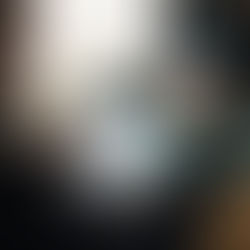Record Keeping for Online Businesses

Businesses in general cannot survive without adequate and detailed records. Online businesses are no different but many do not keep adequate records. Many clicks-only businesses are either run by entrepreneurs who work from home or are very small in scale with 1-5 employees who are always over-worked, simply do not have the time or capability to maintain the records. Yet, record keeping is necessary for a variety of reasons, including tax purposes, bookkeeping, IRS, management, customer service and marketing. It’s important to keep these online business records for the sake of your customers, the government and your own peace of mind.
There are numerous ways to keep online business records, but the key is to make sure you’re on top of it each and every day. This practice will help you understand every dollar that is spent and earned, while letting you know what steps to take moving forward.
Create Specific Folders and Stick To Them
The idea of keeping folders for your online business has been around decades before the concept of an online businesses existed. Secretaries everywhere knew to file away all records in a way that made it easy to retrieve any piece of information that a person may need to pull later.
Thankfully, electronics and good practices make it possible to be your own secretary. Whether you’re storing digital files on your computer or a separate hard drive, make sure you date the documents or file them alphabetically. Also make sure you keep like information in the same location.
For instance, if you want to keep receipts for all tax deductible information, you’d want to create a file with a title along the lines of “Tax write offs.” Even more importantly, don’t add any information that doesn’t fit in this folder. It’ll only confuse you.
This practice is important for keeping hard copies also. If you keep paper copies in a filing cabinet, create folders that are clearly labeled so that you’re not stuffing them with paperwork that doesn’t match.
Take ‘Housekeeping” Days
Though you may feel like your only role in your online business is to create and sell content or market your website and ship products, you’ll make the work harder for yourself if you’re not dedicating ample time to assessing, updating and managing your records.
If your work schedule is Monday through Friday, you may need to work at least a half-day Saturday every now and then to go through your records and make sure you’ve been doing your job by labeling and storing files. It’s best to do this on a day when you’re doing no other work so that you can focus all of your efforts on file storage. Otherwise, you’ll lose focus during the work week and waste valuable time.
Spare No Expense for Your Record Keeping
The longer you’re in business, the more records you’ll accumulate over time. If you need to eventually buy a larger filing cabinet—do that. If you need to buy a bigger hard drive or an entirely new computer, don’t be afraid to spend the money. This will keep you on your A-Game and allow your business to grow.
The best part is that any investment in equipment purchased for your online business qualifies for a tax write off, so it’ll come in handy later in the year. Follow these steps and you’re well on your way to success.
Lastly, as your business grows, the accounting becomes more complicated and may require an expert to manage your book-keeping, prepare and report your income tax reports and keep you in good grace with the IRS.
Call Dedicated CPA now to find out how we can help your online business grow. You need a financial expert who knows every detail of your business and can give you timely, sound financial and operational advice on an ongoing basis. Dedicated CPA works to develop a relationship with you that is based on trust, transparency, communication, and a genuine desire for your success.